From juice-jacking to WiFi hacking, airports are a danger zone for your personal information. We teamed up with Bitdefender to help you keep your identity and data safe.
Avoid Airport Hackers: What to Do and What Not to Do
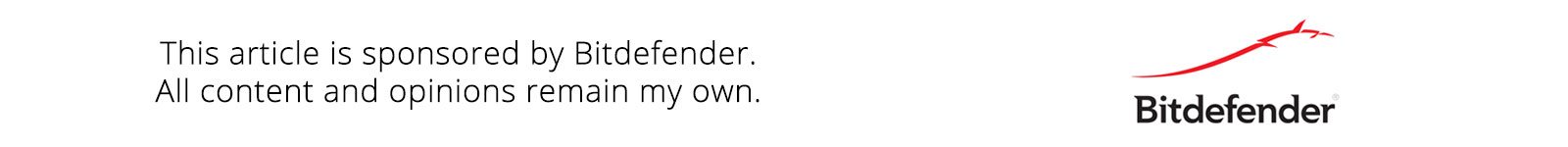
After packing at the last minute, rushing to the airport, making your way through security and scrambling to reach your terminal, you’re feeling drained by the time you find your gate. So are your phone and tablet, so you immediately go hunting for a charging station. You find one attached to a random pillar. You’re in luck—it works!
You have juice again but you forgot to check the airport’s official WiFi network, so you scroll through the list and look for the first unsecured option. Is it “[Airport Name]FreePublicWiFi” or “[Airport Name]FreeOpenInternet”? You try both, and they both work. You choose the faster one.
Now you can finish that Kindle Store payment you were making this morning before your Uber called, and you can spend the rest of your time at the airport reading and relaxing, rather than rushing. You grab your credit card and start keying in the numbers…
Okay, stop.
By now, you’ve already messed up three times: You plugged into a random power outlet, logged on to an unsecured network and shared your credit card information. You’ve put both your bank accounts and your identity at risk.
By the time you get on your flight, your account could be cleaned out. Your passwords to everything could be reset. You could have given someone access to enough sensitive information to successfully clone your identity and use it to open other bank accounts in your name. And they could max out your credit limits, putting you in debt (or in a long, distressing fight to clear your name).
By the time you land, your trip and the next few months of your life (along with your long-term credit score) could be utterly destroyed.
Welcome to the terrifying world of airport hacking, which is getting worse every year.
The good news: You don’t have to be a victim, even if you’re a regular at airports around the world. There are ways to keep yourself safe, and I’ve teamed up with the security experts behind Bitdefender—which boasts the largest security delivery infrastructure on the globe—to help you build your first line of defense.

-
Don’t Trust Random Power Outlets
You might be subjecting yourself to juice-jacking, which is the act of hacking someone through a power outlet. Because modern travelers are addicted to their gadgets and thus always charging up, juice-jacking is becoming the airport hacker’s most common method.
There are two simple steps you can take to avoid being hacked in this way. First, verify that the power outlet is legitimate. If airport employees or anyone on staff at the airport’s retail outlets can’t vouch for a power socket or USB slot, don’t use it.
Second: Take a charged external battery with you so you don’t need to rely on outlets. The mophie powerstation, for example, will charge your smartphone up to eight times! You’ll never run out of battery and you’ll keep your data safe with an affordable and lightweight power bank.
-
Navigate Networks With Caution

travelFREAK is a secure site using HTTPS If there are two very similar options available in a list of networks, alarm bells should ring in your head. For example, if you’re offered “Starbucks” and “Starbuck’s,” you’ll want to confirm the correct network with the barista.
Even if you get the legitimate Starbucks WiFi or any verified open network, proceed with caution. If it’s a network being accessed by a lot of members of the public, it’s hackable with very few exceptions—but you can take extra safety steps.
Is the connection secure? Look at the left corner of the URL bar in your browser. If your information (such as passwords and credit card numbers) will be private when sent to the site you’re on, there should be a green padlock and the word “Secure” in the corner.
If there’s a circle containing an exclamation mark, it’s unsecure, which doesn’t automatically mean your information will be compromised, but it does mean that you should be more vigilant.
Most popular websites are switching over from HTTP to HTTPS (which stands for Hyper Text Transfer Protocol Secure) because it’s a far more secure web protocol that only sends encrypted data.
Therefore, if you see “https://” in your URL bar, that’s a good indicator that the site is secure—and, if you install the free browser extension HTTPS Everywhere (Chrome and Firefox), it will automatically hunt for secure access portals for every website you visit.
-
Manage Your Passwords Smarter

If you’re going through airports and intend to use public WiFi, it’s worth taking a long, hard look at your passwords.
You know how you use the same string of easy-to-remember words and characters for pretty much all of your passwords? You’re laying out the welcome mat for thieves—they only need to see you use that passwords once, and they’re into all of your accounts.
If remembering different passwords is a huge pain, consider using a secure password management service like Dashlane. You’ll only have to remember one password to access your “vault,” though you should still change it regularly.
-
Turn Your Computer Into Fort Knox

Bitdefender Antivirus for Mac Ultimately, a determined hacker will find a way to attack your phone, tablet or laptop. Power sockets can be spoofed. Networks can be hacked. An attack isn’t a possibility—it’s a certainty.
Your best line of defense is installing the right security software on your device, like Bitdefender Total Security. This is something over which you can have complete control—and it will allow you to use free, legitimate-looking WiFi and power sockets (with an appropriate degree of caution) without worrying about unauthorized access.

Bitdefender Central, where you manage all your devices SPECIAL OFFER: As a special offer for readers of travelFREAK, you can save 35% off Bitdefender Total Security if you use this link.
-
Protect Your Payments
It’s never safe to send sensitive data like your credit card information through unsecured WiFi, but you want to be sure that you’re using protected browsers when making online purchases even if the network is secure.
Bitdefender, for example, created Safepay, a specially protected browser that blocks all attempts to get at your data. It doesn’t matter if a power socket or WiFi network has been hacked. There is no way for a hacker to break into your system because they’re met with an impenetrable wall. Here’s what it does:
- Blocks access to your desktop and any attempt to take snapshots of your screen.
- Comes with built-in hotspot protection (known as a Wi-Fi Profile) that kicks in automatically when you connect to any unsecured Wi-Fi networks.
- Includes a protected password manager, keeping all your passwords secret while you browse online.
- Comes with a virtual keyboard, so hackers can’t access data about your keystrokes and work out your passwords and sensitive data.
- It is completely independent of your other browsers—a totally sealed system designed by Bitdefender’s security experts—and it can be used to access any website, so it’s not just for making payments.
Safepay is part of Bitdefender’s Total Security 2018, which gives a year’s security coverage for up to 10 different devices across one license. If you purchase one year of coverage right now via this link, you’ll save 35%!


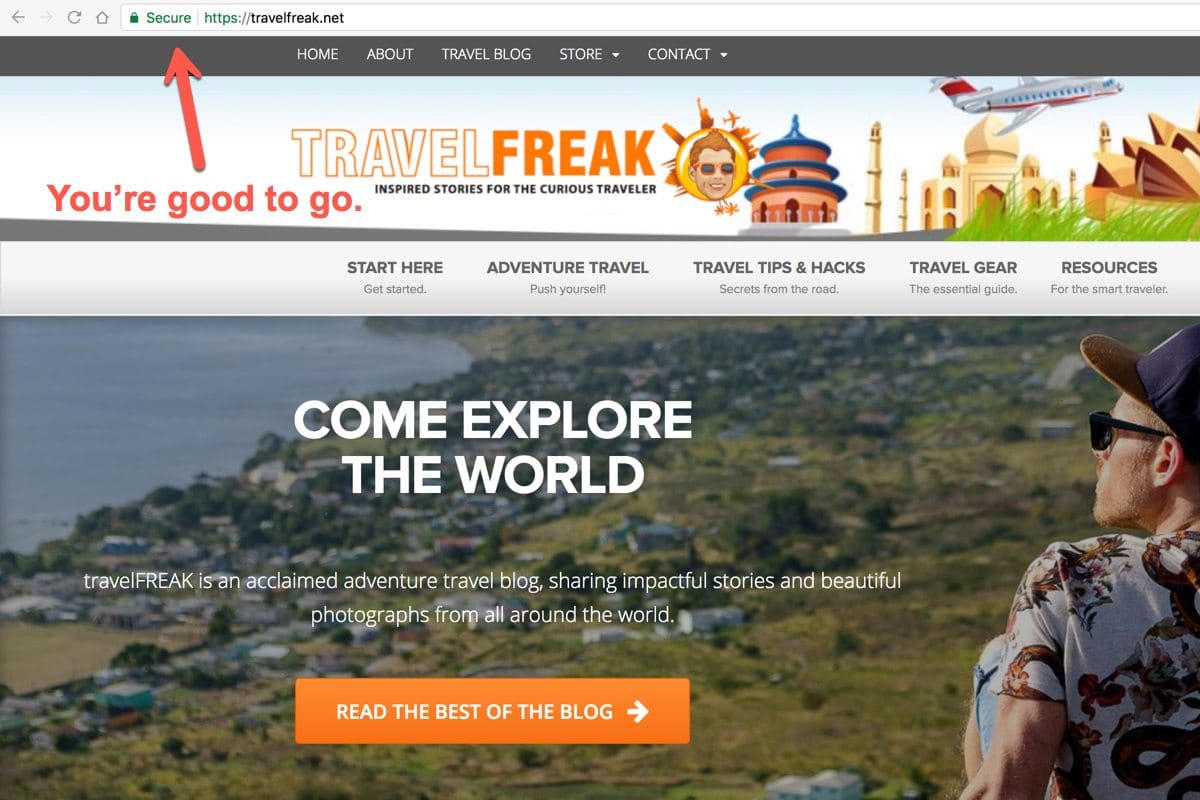
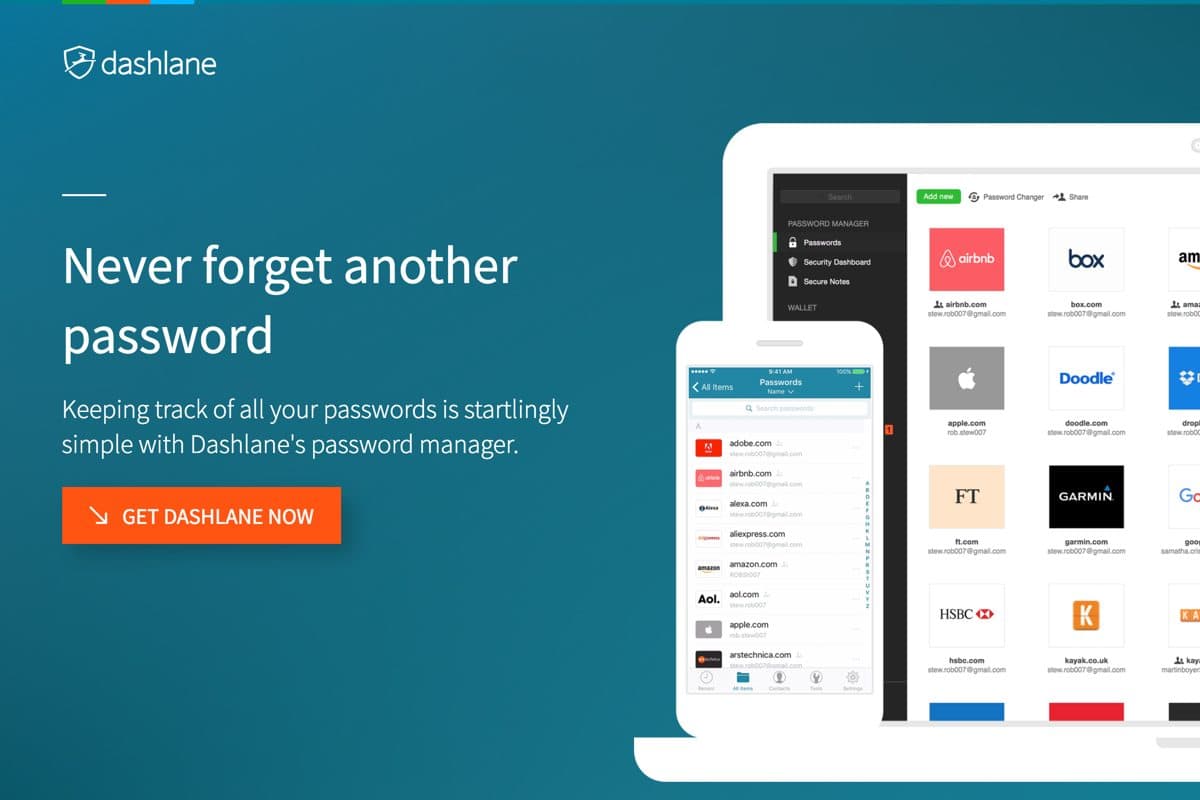
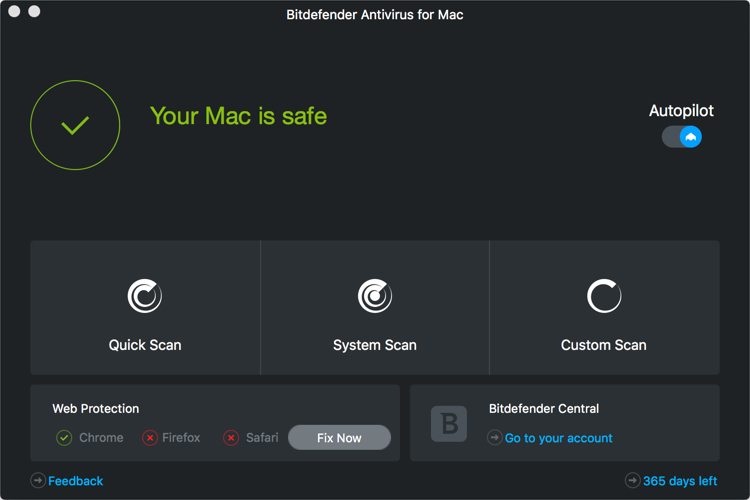
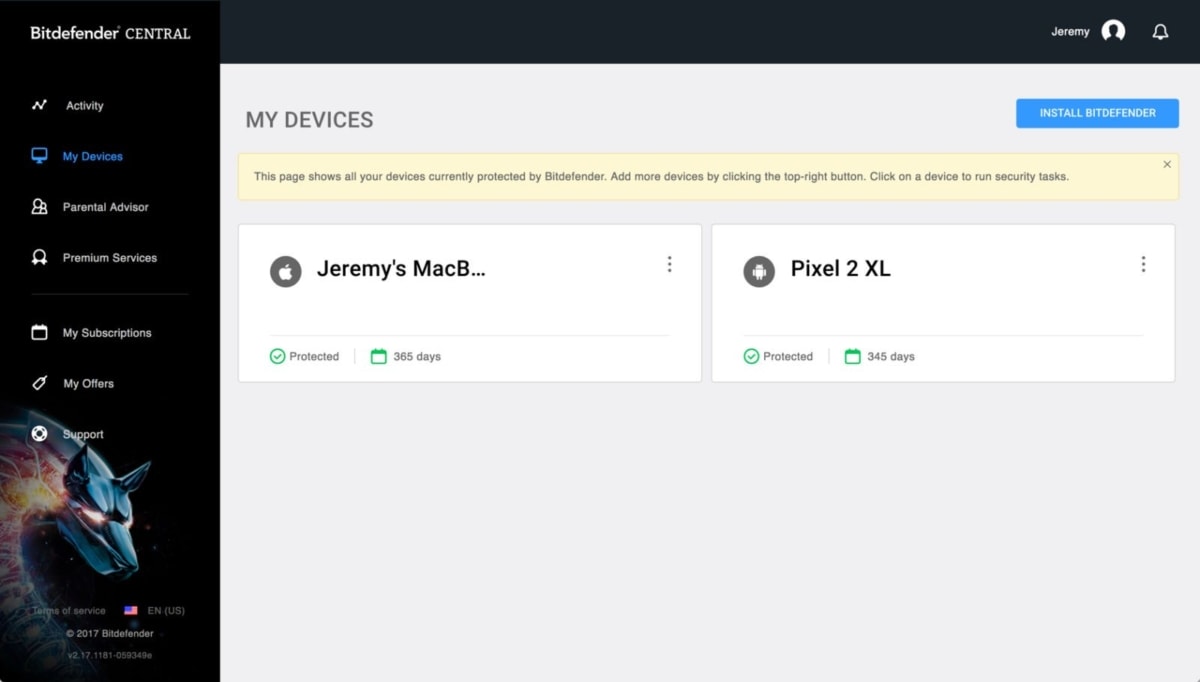
Very useful info. Thanks